How to Read Books Online: A Modern Guide to Digital Reading
Let’s face it—books have gone digital. Whether you’re a lifelong reader or someone just getting into the habit, knowing how to read books online opens up a whole new world of convenience, accessibility, and discovery. From free public domain classics to the latest bestsellers available on-demand, digital reading is now more than a trend—it’s a transformative experience.
So if you’re wondering where to start, how to find the right platforms, or whether it’s better to borrow or buy, this article will walk you through everything you need to know. Let’s dive in.
Why Read Books Online?
Reading books online isn’t just about saving shelf space (though that’s a bonus). It’s about:
- Instant access to millions of titles
- Portability—read anywhere, anytime
- Adjustable fonts, lighting, and formats for comfort
- Enhanced features like built-in dictionaries and note-taking
In other words, online reading adapts to you.
Where to Find Books Online
There are two main routes: free book platforms and paid services. Each has its perks, and knowing the difference can save you both time and money.
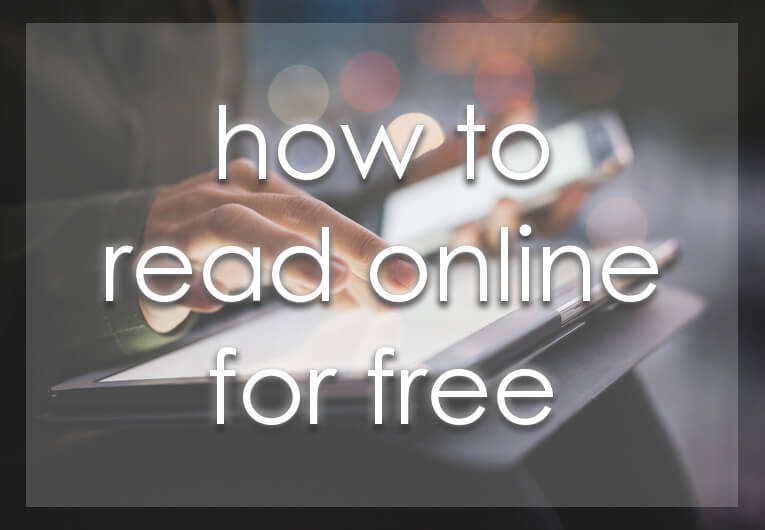
1. Free Platforms to Read Books Online
These platforms offer access to a massive collection of books—legally and at no cost.
Project Gutenberg
Project Gutenberg is a pioneer in digital literature. With over 60,000 public domain books, you can read everything from Pride and Prejudice to Frankenstein—all for free and without ads.
Open Library
This initiative by the Internet Archive aims to create “one web page for every book ever published.”
- Features borrowing options for recent titles
- Easy-to-use interface
- PDF, ePub, and web reading formats
Google Books
Google Books offers previews and full reads of select books. It’s a great discovery tool if you’re looking to preview content before buying or borrowing.
2. Paid Platforms and Subscription Services
For newer titles or exclusive content, paid options may be the way to go.
Kindle by Amazon
Kindle’s ecosystem includes both free and paid books. The Kindle Unlimited plan allows unlimited access to over a million titles for a monthly fee.
Scribd
Think of Scribd as the Netflix of digital books. For a flat fee, you get access to:
- Ebooks
- Audiobooks
- Magazines
- Research documents
Audible
For those who love listening to their books, Audible offers a premium audiobook experience with subscription plans and exclusive titles.
How to Choose the Right Platform
Here’s the deal—there’s no one-size-fits-all solution. Your choice depends on:
| Criteria | Best Option |
|---|---|
| Free access to classics | Project Gutenberg |
| Borrowing newer books | Open Library |
| Buying bestsellers | Kindle / Google Books |
| Subscription-based reading | Scribd |
| Audiobook lovers | Audible |
Ask yourself: Am I looking to collect, borrow, or just casually read?
Tips for a Better Online Reading Experience
Digital reading should feel natural and enjoyable. Here’s how to enhance the experience:
1. Use Reader-Friendly Apps
Platforms like Kindle, Kobo, and Google Play Books offer customizable settings:
- Change font size and style
- Adjust brightness or switch to dark mode
- Highlight text and make notes
2. Sync Across Devices
Most modern platforms allow you to pick up where you left off—whether you’re on your phone, tablet, or computer. Cloud syncing keeps your reading seamless.
3. Take Breaks and Mind Your Eyes
Even with adjustable screens, digital reading can strain your eyes. Try:
- The 20-20-20 rule: every 20 minutes, look at something 20 feet away for 20 seconds
- Using blue light filters
- Switching to audiobook mode occasionally
Are Free Books Online Legal?
Great question. Yes, many are absolutely legal, especially those in the public domain. This includes:
- Works published before 1924 (U.S.)
- Authors who’ve waived copyright
- Open-license educational texts
Always double-check a site’s legitimacy. If something seems too good (or shady) to be true, it probably is.
Pros and Cons of Reading Books Online
Let’s break it down.
Pros
- 📚 Unlimited access to millions of books
- 📱 Portability—carry a library in your pocket
- 🔍 Searchable text, highlights, and notes
- 🌍 Global access, no matter where you are
Cons
- 😵 Screen fatigue from extended reading
- 😔 Less tactile satisfaction—no “book smell”
- 🔋 Battery dependence on devices
- 📶 Requires internet (for some platforms)
Popular Genres You Can Explore Online
Whether you’re a fan of fiction or deep into nonfiction, online libraries have you covered.
- Fiction: Sci-fi, mystery, romance, fantasy
- Nonfiction: Biographies, self-help, history, business
- Academic: Textbooks, journals, research papers
- Children’s Books: Illustrated and interactive titles
Use built-in filters or categories to find something you’ll love.
How to Organize Your Online Reading List
Gone are the days of sticky notes and dog-eared pages. Use digital tools to:
- Create wishlists (Kindle, Scribd)
- Bookmark pages
- Set reading goals (Goodreads integration)
You can even export notes or highlights for later review.
How to Read Books Online for Students & Researchers
Students and academics can access:
- JSTOR and academic libraries
- Google Scholar-linked ebooks
- Digital textbook platforms like Chegg, VitalSource
Many institutions also provide free digital access through university logins—don’t miss out.
Safety Tips: Avoid Pirated Content
Let’s be clear—not all free ebooks are legal. Protect yourself and your devices by:
- Avoiding shady download sites
- Looking for HTTPS encryption
- Using trusted sources like Gutenberg, Open Library, or your local library’s e-reading portal
Some red flags? No author name, sketchy file formats (.exe, .bat), or excessive pop-ups.
Libraries Have Gone Digital, Too
Don’t forget your local library—many now offer digital borrowing through apps like:
- Libby
- OverDrive
- Hoopla
All you need is a library card. That’s it.
Final Thoughts: Reading Online Is Just the Beginning
Online reading isn’t about replacing print—it’s about expanding your access. You can mix both formats, discover new genres, save money, and take your library wherever you go.
So, whether you’re curled up on the couch with a tablet or listening to a novel during your commute, the tools are out there. Why not explore them today?
Ready to Start?
✅ Choose a platform (start with Project Gutenberg or Libby)
✅ Find a genre you love
✅ Set a reading goal
✅ Make digital reading a part of your routine
Want to get more out of online reading? Try apps that track your progress or join a virtual book club. The future of reading is here—and it’s just a click away.
One Comment